Very often we tend to consider DTP as the last phase of the translation process, a “fix” to the translated file to make some quick changes here and there. The DTP activity should actually accompany the files being translated from the very first moment, because it is essential to correctly translate the files in the CAT Tool.
This article offers a short overview of the translation flow in CAT Tools and the DTP phases that precede and follow it.
How is a file translated in CAT Tool?
There is often a lot of confusion among non-experts regarding this process, since usually they expect translators to work directly in the source file within the software (for example by overwriting the text of a Word file).
However, the truth is different: the CAT tool processes the file to be translated by converting it into a bilingual file (generally a file with .xliff or similar extension) and shows it to the translator in two columns: one for the source text and one for the text to translate. This process is called file segmentation.
Formatting, style or dynamic elements (links, variables, conditional text) are converted into tags to be preserved and not modified unless required.
The DTP for translation
There are two crucial moments in which the DTP enters the translation process: the preparation of the files to be translated and the layout finalization of the translated files.
Preparing the files
A good preparation of the file is essential for the CAT Tool to correctly process the text to be translated: incorrect formatting can in fact cause the file to be segmented incorrectly.
Incorrect segmentation has several risks: the translator may not understand the text seeing it segmented in a certain way, the translation memory may not use the text that has already been translated (with a loss of quality and money) and above all the file may not be “rebuilt” by the CAT Tool.
An example of these segmentation errors commonly occurs due to the inversion of linguistic elements. Let’s take for example a very simple sentence, “Editha’s website”. We could find it on a PowerPoint presentation, laid out like this:
EDITHA’S
WEBSITE
because, for convenience, a new line was used to vertically align the text box. The CAT Tool will process the text like this:
| EDITHA’S | DI EDITHA |
| WEBSITE | SITO |
This translation into is not correct, because in Italian “Il sito” should go before “Editha” and the correct sentence would be “Il sito di Editha”. This is obviously a very simplified explanation, but in very large projects, with big translation memories and complex languages, the choice that is often made for the convenience of layout to break the sentences can lead to wrong translations.
Finalization of translated files
The CAT Tool then automatically extracts the text to be translated, and just as automatically prepares a translated file leaving the text in the same position as the source. The translated file generated by the CAT Tool is not a file ready for delivery, but why?
Firstly, because not all languages occupy the same graphic space. A text translated from Italian into French will be longer, while one translated from German to Chinese will be much shorter. The translated file must be fixed so that the overall dimensions are respected and the document is paginated correctly, without empty spaces, overlapping texts or blank pages (unless they are intentional).
Secondly, because documents are dynamic, and editing text also means having to readjust images, titles, graphics, so that the final document is correct.
The tip of the iceberg
We could write a whole manual about the role good DTP plays in the process of translating a file. In the previous paragraphs you can find only some examples of the DTP activities and problems that can occur when they are not carried out correctly. But we could also talk about encoding, fonts, dimensions, software versions, multi-channel publishing, non-translatable text, best practices…
Each project, file, client has potential specificities and criticalities, which must be foreseen, analyzed, optimized so that the quality of the translation and final layout are on a par with those of the source files.
In Editha this is a priority: we accompany our customers from the estimate to the final delivery, because we believe that only this relationship can guarantee the best results. We don’t want to simply fix the translated file and turn a blind eye if we see something wrong that doesn’t strictly concern us. We care that our deliverables are of the highest quality we can guarantee: it is our promise to our customers, and it is only an email away.



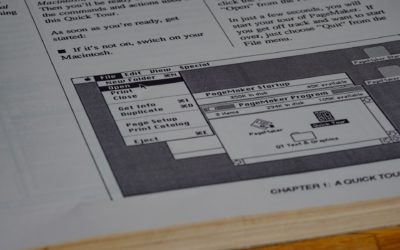

0 Comments