A glossary of terms for DTP (Desktop Publishing) and technical documentation, always expanding.
CAT
CAT stands for Computer Assisted Translation (or Computer Aided Translation). It is commonly referred to as CAT Tool and indicates a translation software which assists the translator in the translation process.
CAT Tools are used in conjunction with a translation memory: a database which stores units of translated text in order to reuse identical or similar matches in future translations.
CMS
CMS is the acronym of Content Management System and refers to a software designed to manage and simplify content handling, so that it can be dynamically stored and updated.
Cross-reference
Also known as Xref o Cross-ref, it is a hyperlink in a file that refers to a related element elsewhere in the same document (image, title, section, page, etc.).
DTP
DTP stands for Desktop Publishing and involves using digital authoring tools and graphic design software to create documentation and deal with the page layout.
In the content localization process, DTP includes the preparation of files for translation and the final multilingual layout of translated files so that the source and translated files match.
File preparation
In DTP, it is a phase in which files are prepared and optimized for the steps that will follow. In the translation process, this step takes place before importing the files into the CAT tool. File preparation optimizes file structure in CAT tools by fixing text segmentation issues, such as broken content and sentences, and spacing issues causing tags in-between characters.
ITS
ITS is the acronym of Italiano Tecnico Semplificato (Simplified Technical Italian), the natural controlled Italian language developed by Com&Tec. Its structure, based on both a set of writing rules and a controlled dictionary, aims at improving readability and standardisation of written Italian in technical documentation.
Multi-channel publishing
In technical documentation, it is the practice of delivering contents to end users via multiple channels.
A single text written in MadCap Flare, for instance, can be published simultaneously to PDF, Html5 and Epub.
Proofreading
In DTP, proofreading is the task of checking files after doing the layout. In the translation process, this step is performed after the translation in the CAT tool. Proofreading is necessary to visually check that all the graphic elements and layout of the translated file match those of the source file.
Segmentation
In CAT Tools, it is the subdivision of the text to be translated into segments: meaningful text units that are compared with the contents of the translation memory.
Topic-based
In technical documentation, it refers to a modular approach to content creation, where content is structured into modules, called topics, which can be reused in different contexts.
Each topic is a stand-alone piece of information with a specific purpose which does not require further external content to be understood.
Tag
A tag is an element which defines a portion of text in order to classify it. In CAT tools, tags can be related to font formatting or to document structure. They are not translatable elements.


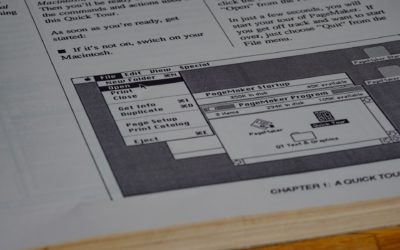


0 Comments