Proofreading is a term that is often used in our offices. What exactly does a proofreader do? Not long ago, in this post of our blog we briefly explained what DTP is in the translation field, a fascinating and complex sector.
We have seen that the DTP for translation is divided into two phases. In the first one, files are prepared by the DTP team to make sure that they will be correctly processed and leveraged against the translation memory by the CAT tool.
In the second phase, translated files are returned to the DTP department who will take care of the final layout by checking the dimensions, formatting and alignment of texts and images in the translated files.
At this point files are ready for the very last step before the final delivery to the client: proofreading.
What is it?
Proofreading is the process of reviewing the final draft of a text but it is important to distinguish translation proofreading – the one that we do – from that performed in the publishing sector. In the translation process, proofreading is the final step and consists in reading the translated and paginated files, focusing our attention mostly on layout aspects, therefore on file appearance not on their content. Unlike editorial proofreading, we won’t search for grammar and punctuation errors, because, no internal or external DTP department will ever have enough DTP specialists to cover all the language combinations that are translated, therefore proofreading is performed on the layout of the files, not on their content.
Human versus automated verification checks
Why do files need this further verification step if they’ve already gone through a file preparation done by a DTP specialist and all the controls performed by a translator in a CAT tool? It is important to note that CAT tools feature an effective automated proofreading system (if correctly set up), aimed at identifying all kind of errors, both in terms of content and style. Nevertheless, we know from experience that, no matter how accurate the tools we use for preparing files and for their translation are, nothing will ever be as good as the human eye. Therefore, the translator will do an accurate proofreading of the content and we will take care of the layout!
Our proofreaders’ task is to check through the final files and spot all those errors that could have been missed during the previous finalization step, such as:
- wrong fonts, missing italics, bold and capitalization;
- layout-related problems regarding checklists, titles, tables, images, captions, etc.;
- broken cross references;
- typos.
The importance of using checklists
In our experience we realised that checklists are so effective in the proofreading phase, that they have now become an integral part of our process. A checklist is nothing but a list of elements that need to be checked in the files before delivery.
Our checklists are regularly updated, they are project and customer-specific and they are adapted to the program used. The greater the experience, the more accurate a checklist becomes.
We don’t claim our procedure is perfect, but we’ve organized it into steps to be able to deliver files that have been thoroughly checked to our clients. If you want to test us, all you have to do is contact us.



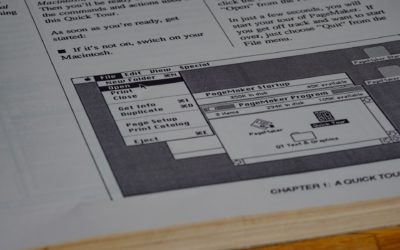


0 Comments